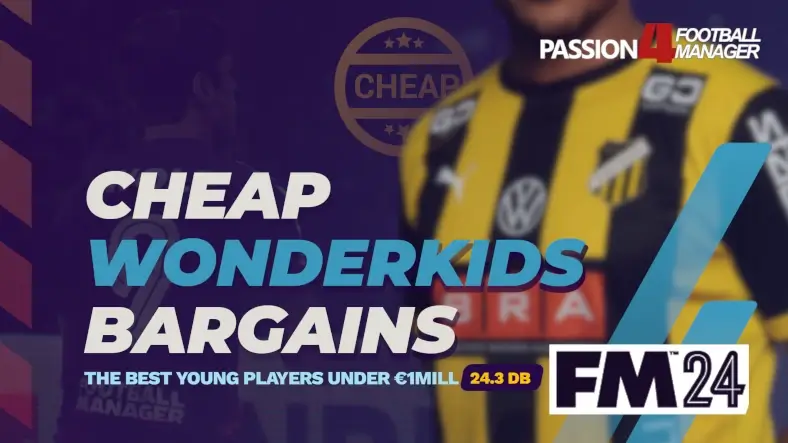Are you struggling with limited resources but wish to enhance your squad with some young players with great potential? Scouting for cheap wonderkids bargains that you can sign and later on sell for profit can be a great way to improve your club’s finances. To continue our focus on cheap young players to sign, we will hereby showcase the cheapest wonderkids bargains that you can sign on the Football Manager 2024 winter transfer update.
With the number of new and updated wonderkids in Football Manager 2024 we have scouted high and low with the largest database possible to identify the best cheap wonderkids on FM24 winter transfer update. Over the last couple of days we have searched in all the corners of the world to find budget friendly players under the age of 21 that you can sign, develop and sell for profit. This has resulted in a massive list of hundreds of cheap young players which you can download and import to your save.
Now, we will take a closer look at some of the cheapest wonderkids gems possible to sign on Football Manager 2024. These young players has a transfer value and an asking price of €1m or below, and can be great signings for all those mid-table clubs or minor clubs that finds them beneath the top clubs both in terms of transfer budget and finances.
Whether you have a restricted transfer budget or lacks the financial muscles to compete against Man City or Real Madrid for the top talents, there’s no reason you shouldn’t be able to improve your squad with a wonderkid or two. Our recommendation of cheap wonderkids bargains for FM24 will let you get to know the cheap alternative to Wilfried Gnonto, Roméo Lavia or Endrick.
RELATED
Football Manager 2024 Cheap Wonderkids Bargains Under €5Mill
Browse our massive list of FM24 cheap wonderkids bargains. Get hundreds of recommendations for cheap young players YOU must sign on Football Manager 2024! All available for less than €5mill but with immense potential! Continue reading…
So without further ado, here are the cheapest wonderkids bargains under €1m on FM24 Winter Transfer Update, according to the main data update aka 24.3 database.
Table of Contents
6 Cheap Wonderkids Bargains on FM24 Winter Transfer Update Available for less than €1M
Mauro Echegoyen / 18 / Subiza (Osasuna)

We kick off our list with an attacking midfielder playing for Subiza, out on loan from Osasuna. Mauro Echegoyen could be classed as one of these hidden gems on Football Manager 2024. The 18-year-old Spaniard might be an unfamiliar name to some of you as he is yet to get his debut for any of the Spanish youth national teams.
However, the attacking midfielder has received 20 matches in the Primera Federación this season and is a one to watch for the future. Standing out in FM24 for his great quickness, flair, ball control and vision, we are looking at a potential playmaker that could thrive in the number 10 spot as an Advanced Playmaker in a 4-2-3-1 system.
For under €600K, you can bring Mauro Echegoyen into your first division side and develop him into a La Liga first team candidate within the next five years.

Potential Ability: 130-160
Transfer Value: €60K-600K
*Minimum Fee Release Clause: €575K
Oscar Zambrano / 19 / Liga de Quito

Do you enjoy the talent of Nicolò Barella or Khephren Thuram? Then, you might enjoy the talent of Oscar Zambrano, who could be dubbed as the lower-league alternative to both of these modern midfielders.
The Ecuadorian midfielder playing for Liga de Quito could adopt both the Mezzala or the Central Midfielder attack player roles in a 4-3-3 system or could become a wonderful Segundo Volante in a 4-2-3-1 or 3-4-2-1 system. Standing out for his brilliant ball control and quickness, Oscar Zambrano has the potential to become one of the best defensive midfielders from South America on Football Manager 2024.
With 13 in anticipation and decisions, his tactical intelligence, work rate and long shots makes him an ideal player to provide defensive stability out of defence whilst also offering an additional attacking threat from deep by using his playmaking abilities to thread passes to more attacking players, or finishing goalscoring opportunities by shooting from long.
For under €1Million you’ll be able to make one of the biggest coups on Football Manager 2024! Here we’re talking about a potential late developer who can become a world class player in the similar manner as Jorginho or Lucas Paqueta!

Potential Ability: 140-170
Transfer Value: €160K-1.6M
Vasilije Adzic / 17 / Buducnost

In Montenegro, you’ll be able to find this amazing attacking midfielder wonderkid. Vasilije Adzic was promoted to the first team of Buducnost Podgorica in the summer of 2023 and have established himself as a reliable first team member. Despite being only 17yo, the 185cm tall attacking midfielder has scored five goals in 24 appearances in the Meridianbet 1. CFL.
In FM24, Vasilije Adzic could be described as a hidden wonderkid. With most of his most important attributes for the AMC position at 11 or 12, this Montenegrin wonderkid looks like a wonderful prospect.
Standing out for his flair, long shots, acceleration and agility, Adzic looks like a player who is capable of playing between the lines and use his playmaking abilities to create chances from outside the penalty box. His abilities to carry the ball into more dangerous positions and tactical intelligence could make Adzic a wonderful signing for those playing in the Italian, German or Spanish league.

Potential Ability: 130-160
Transfer Value: €70K-€700K
Dani Pérez / 17 / Real Betis

Over the years, the Real Betis youth academy has managed to produce a number of great players. From Gavi, Fabián Ruiz and Dani Ceballos to the latest emerging talent Fermín López, Real Betis’ track-record of developing international midfielders is outstanding.
Now, there’s a new promising midfielder coming through the Real Betis conveyerbelt. Dani Pérez is a central or attacking midfielder who stands out for his creativity and playmaking abilities. Noted for his immense technique, dribbling and passing, the 17-year old Mezzala could be one to watch on FM24.
At the bargain price of around €150K, you’ll be able to tie up one of the greatest hidden Spanish gems on FM24. Able to be used as an Advanced Playmaker in a 4-2-3-1 system or as an AP-S, MEZ or CM-A in a 4-3-3 system, you’ll be able to get a press-resistant player that can move between the lines and connect midfield to attack by carrying the ball into the final third, or be that lower-league needle player just as Andres Iniesta were for Barcelona.

Potential Ability: 130-160
Transfer Value: €35K-350K
Jaime Vazquez / 17 / Real Oviedo

If you act fast, you’ll be able to sign one of the most promising Spanish centre backs on Football Manager 2024 for only €1.1M. We are talking about Jaime Vazquez – a player who is originally a product of the Real Madrid Academy. The 17-year-old central defender was released on a free transfer to Real Oviedo in the summer of 2023 and is one of the greatest hidden gems in Spain.
In FM24, Jaime Vazquez got great acceleration and pace for his age, and could be regarded as a traditional centre back with aggression, tackling, positioning and marking as notable strengths. His leadership of 15 could make Jaime Vazquez a potential prospect for the captain role in the future.
In Football Manager, Jaime Vazquez got the potential to develop into the same level as Tottenham’s Micky van de Ven or Chelsea’s Axel Disasi.

Potential Ability: 140-170
Transfer Value: €950K-2.1M
*Minimum Fee Release Clause: €1.1M
Luka Topalovic / 17 / Domzale

It’s not the first time Luka Topalovic is in our focus! We have previously mentioned him as a hidden wonderkid on Football Manager and most previously in our recommendations of FM24 Eastern European wonderkids to buy. However, the prospect of signing Luka Topalovic and sell the player for profit 5-10 years into the future is so high, that I had to include him in this list as well.
With an asking price of €800K, this Slovenian wonderkid attacking midfielder has a all-round player profile that makes him able to play in one of the top five leagues. Consider him to be the cheap version of Kevin de Bruyne, or the next Josip Ilicic.
With dribbling, vision and flair as his greatest strengths, Luka Topalovic could quickly become the next Slovenian international that could become as good as Benjamin Sesko.
Favouring to play behind an out-and-out striker, Luka Topalovic likes to roam between the lines and create space for himself to shoot from outside the penalty box by using his dribbling technique to get into goalscoring opportunites and place the ball into the back of the net.
You can re-train the player into a central midfielder or use him as a shadow striker in FM24. Regardlessly, he has everything you desire in an attacking midfielder – especially if your playing in a smaller league.

Potential Ability: 130-160
Transfer Value: €800K-1.8M
Andres Romero / 20 / Dun. Streda (Monagas)

Andres Romero is the third cheap Mezzala on our list! At a maximum asking price of €400K, this Venezuelan wonderkid midfielder could be a coup for those minor clubs in Portugal, Netherlands, France or Spain.
Andres Romero is a highly versatile midfielder who can easily be re-trained into an attacking midfielder or an inverted wingback. Apart from great ball control, anticipation, vision and work rate, he has great acceleration, stamina and crossing to play out wide as an advanced playmaker cutting inside from the right flank.
The player returned to Monagas after being out on loan at Dunajska Streda from September 2023 to March 2024, something that may be updated for the final FM24 data update coming within the next few weeks.
Regardlessly, Andres Romero is a complete modern midfielder with few weaknesses that could become a wonderful signing for all those clubs chasing a top five position within their leagues. I would recommend him to clubs in Portugal, Belgium, the Netherlands or Spain.

Potential Ability: 130-160
Transfer Value: €100K-1M
Jevon Simons / 17 / PSV

Jevon Simons could be the name on everyone’s lips in a season or two. The 17-year old inside forward could very well follow in the footsteps of Isaac Babadi and become the next Dutch wonderkid in one of the top sides of Europe.
Currently playing for Jong PSV, Jevon Simons has scored 7 goals in 21 appearances in the Keuken Kampion Divisie 2023-24 season. Often used on the right wing in the role of an inverted winger or inside forward, Jevon Simons are one of the most promising talents within the PSV youth teams on Football Manager 2024.
Featuring some of the same capabilities as Memphis Depay or Steven Berghuijs, the agility, dribbling and quickness of Jevon Simons makes him excel in one-on-one situations. Eventhough his quickness is below par compared to becoming a world-class winger like Jeremy Doku or Jack Grealish, he takes it up by magnificent playmaking abilities, such as creativity and vision.
At the insane bargain price of €275K, Jevon Simons could be the attacking midfielder or inside forward your team needs to turn a magnificent profit.

Potential Ability: 140-170
Transfer Value: €95K-950K
Adriano Onyegbule / 17 / Basel

Adriano Onyegbule was probably one of the most exciting wonderkids on FM23. This year, his potential is still the same but his transfer value is lowered! For only €90K, you can get one of the biggest prospects in Switzerland.
Adriano Onyegbule is an attacking midfielder of German and Nigerian descent. The 184 cm tall midfielder is a product of the RB Leipzig Academy and is currently plying his trades in Basel to become a German international.
He received his debut for the first team of FC Basel at the end of July 2023 against FC Winterthur and is a player with a great future. Standing out for his dribbling, flair and wonderful ball control, you’re looking at a an advanced playmaker or a potential future false nine who can use retain possession or create chances from roaming between the lines. His off the ball movement, strength and stamina makes him able to be used in other roles and positions than simply the AMC, and could become a complete modern midfielder with some individual training focuses.

Potential Ability: 130-160
Transfer Value: €30K-300K
Abdurrahman Üresin / 19 / Kepez

If you’re playing with a mid-table club or a minor club with limited resources, you might find the asking price of Abdurrahman Üresin as a wonderful prospect to improve your right back position. The 19 year-old Turish attacking wingback could become a useful complete wingback for anyone using a 4-3-3 formation or a 3-5-2 system.
With 15 in acceleration, 13 in stamina and 16 in work rate, Üresin has everything you desire in a player who should be tasked to run up and down on the right flank and provide the entire width to your attacking shape.
Eventhough he needs to improve his mental abilities, this Turkish wonderkid wingback could develop into a great national team player in the future. His crossing abilities, long throws and technique gives you a player who can both help you to create chances from set-pieces as well as utilizing the overpowered long throws to score more goals.
At an asking price of only €220K, there are almost no risk by signing this young wingback. Potentially, we are looking at a player you can sell for €5-20m within the next few years if his able to turn in some great performances.

Potential Ability: 120-150
Transfer Value: €22K-220K
Luis Fernando / 18 / Cruzeiro

In Brazil, there are a number of cheap wonderkids bargains to recommend. I could have mentioned Palmeiras’ Riquelme Fillipi, 16-year old Rayan at Vasco da Gama or Ryan Franscico at São Paulo – all available under €1.5m.
However, my attention quickly went to Cruzeiro’s versatile attacking midfielder wonderkid Luis Fernando. A natural to play either as a box to box midfielder in the CM position, attacking midfielder, right or left winger or as a pressing forward in the striker position, Luis Fernando is a complete player who can play in multiple positions and roles.
With 13 in off the ball movement, dribbling, first touch, technique and acceleration of 11, finishing of 12 and flair of 12, you are looking at a player who can thrive when entering the final third. You could use him as a shadow striker if using a 4-2-3-1 system or as an inside forward on the left wing.
The 175cm tall winger was loaned out to Ferroviária in the Brazilian lower divisions in March 2024 and is one of the subjects to be moved to his new club at the release of the final winter transfer update.
In the meantime, you might be able to sign Luis Fernando at the bargain price of just €875K. If he should be too pricy in your save, take a look at Iseppe at At. Mineiro who will be available for under €1m on FM24 (24.3).

Potential Ability: 130-160
Transfer Value: €230K-2.3M
Carles Llario / 21 / Gandia

The final player I’d like to recommend at this time is 21-year-old Inside forward Carles Llario. Yet again, a product from the Real Madrid Academy and a former Under-17 Spanish international, Carles Llario could become a wonderful signing for anyone playing in the lower leagues of Spain, Portugal or France.
Able to play either as an complete wingback in a 3-5-2 system or as a right winger, Carles Llario stands out for his dribbling, finishing and acceleration – all necessary skills for a winger who should be tasked to both run with the ball towards the penalty box or drag out his defensive opponents out of possession by taking advantage of his ball control and movements.
Carles Llario’s player profile reveals a player that is better with the ball in attacking situations than being a defensive solid wingback. You can even re-train him into an Advanced Forward and take advantage of his great off the ball movement and acceleration to score goals from counter-attacks.
With lots of areas to improve and lots of current ability points to develop, Carles Llario could become a wonderful prospect as a late developer in Football Manager 2024 if he makes a move to a bigger club with better training facilities. His potential ability of -8 makes Carles Llario one of the greatest hidden gems on FM24! Would you sign him?

Potential Ability: 130-160
Transfer Value: €40K-130K
More Cheap Wonderkids Under €5M
A comprehensive list of cheap wonderkids bargains on FM24 Winter Transfer Update [24.3 database[. The list is recently updated with mostly Under-21 players that are available for less than €3Million. Last Updated 24.03.2024
| AGE | NAME | CLUB | POS. | WAGE | VALUE | POTENTIAL |
|---|---|---|---|---|---|---|
| 16 | Alessandro Nunziante | Benevento | GK | €150 p/w | €95K-950K | |
| 17 | Nathaniel Nwosu | Water FC | GK | N/A | 0 | |
| 17 | Luiz Turatto | Athletico-PR (Juventude) | GK | €210 p/w | €120K-1.2M | |
| 17 | Christian Loor | Independiente del Valle | GK | €65 p/w | €230K-2.3M | |
| 17 | Norberto Bedolla | Club America | GK | €220 p/w | €170K-1.7M | |
| 17 | Goncalo Ribeiro | Porto B | GK | €2.7K p/w | €70-700K | |
| 18 | Matteo Rizzo | Lumezzane (Pro Vercelli) | GK | €2K p/w | €180K-1.8M | |
| 18 | Vicent Abril | Valencia | GK | €350 p/w | €350K-3.5M | |
| 18 | Bartosz Zelazowski | OGC Nice 2 | GK | €120 p/w | €140K-1.4M | |
| 19 | Chris Brady | Chicago (Released) | GK | 0 | ||
| 20 | Kayode Bankole | Remo Stars | GK | €160 p/w | €750K-1.7M | |
| 21 | Alex Paulsen | Wellington Phoenix | GK | €1.1K p/w | €120K-1.2M | |
| 21 | Svetoslav Vutsov | Slavia Sofia | GK | €700 p/w | €1.2-2.8M | |
| 21 | Iker Alvarez | Villarreal B | GK | €2.7K p/w | €150K-1.5M | |
| 21 | Felix Gebhardt | Jahn Regensburg | GK | €4.3K p/w | €80K-800K | |
| 21 | Nikola Cavlina | Lokomotiv Zagreb | GK | €2K p/w | €220K-2M | |
| 21 | Matteo Baldi | Juve Stabia | DC | €2.7K p/w | €200K-2M | |
| 21 | Emilio Lara | Club America | DC | €220 p/w | €250K-2.6M | |
| 21 | Jeyson Rojas | Colo Colo | DC | €1.3K p/w | €240K-2.4M | |
| 21 | Jose Marsà | Andorra | DC/DM | €3.6K p/w | €350K-3.5M | |
| 21 | Jamil Siebert | Fortuna Düsseldorf | DC | €3.8K p/w | €230K-2.3M | |
| 21 | Pascal Juan Estrada | CASHPOINT Altach | DC/DM | €1.7K p/w | €250K-2.5M | |
| 21 | Loïc Williams | Tenerife | DC | €2K p/w | €170K-1.7M | |
| 20 | Renzo Malanca | Huachipato | DC | €1.2K p/W | €275K-2.5M | |
| 20 | Adrian Perez | Alaves B | DC | €350 p/w | €55-550K | |
| 20 | Rubén Iranzo | Valencia | DC | €1.3K p/W | €16K-160K | |
| 20 | Ariel Mosor | Piast | DC | €1.5K p/w | €425K-1.4M | |
| 19 | Marcel Ratnik | Olimpija | DC | €2.3K p/w | €1.4-3.4M | |
| 19 | Malcom Palacios | Independiente Medellin | DC | €1K p/w | €170K-1.7M | |
| 19 | Stefan Lekovic | Villarreal (Crvena Zvezda) | DC | €1.7K p/w | €160K-1.6M | |
| 19 | Alessandro Dellavalle | Torino | DC | €800 p/w | €800K-1.8M | |
| 19 | Gabriel Bras | Porto | DC | €2.5K p/w | €900K-2M | |
| 19 | Ali Şahin Yılmaz | Trabzonspor | DC | €875 p/w | €1.2-2.6M | |
| 19 | Gabriele Guarino | Modena (Empoli) | DC | €3.3K p/w | €250K-2.5M | |
| 18 | Kayky Almeida | Fluminense | DC | €425 p/w | €450K-4.5M | |
| 18 | Everardo Lopez | Toluca | DC | €200 p/w | €140K-1.4M | |
| 18 | Ben Grist | Leicester | DC | €575 p/w | €140K-1.4M | |
| 18 | Yoan Kore | Paris FC | DC | €2.7K p/w | €35K-325K | |
| 17 | Jaime Vazquez | Valencia | DC | €300 p/w | €950K-2M | |
| 17 | Prince Mbatshi | Lyon | DC | €95 p/w | €170K-1.7M | |
| 17 | Can Uzun | 1.FC Nürnberg | DC | €2.9K p/w | €90K-9M | |
| 17 | Samuel Lucero | Defensa y Justica | DC | €275 p/w | €70K-700K | |
| 17 | Henrique Silva | Cruzeiro | DC | €140 p/w | €800K-1.8M | |
| 17 | Ismaël Baouf | Anderlecht | DC | €1.2K p/w | €240K-2.4M | |
| 17 | Kaïs Barry | Anderlecht | DC | €1K p/w | €35K-120K | |
| 17 | Efe Sarıkaya | Grenoble | DC | €1.1K p/w | €275K-2.6M | |
| 17 | Bradel Kiwa | Strasbourg | DC | €95 p/w | €140K-1.4M | |
| 16 | Oluwaseun Ogbemudia | Union Berlin | DC | €65 p/w | €170K-1.7M | |
| 16 | Montolio | Real Madrid C | DC | €350 p/w | €90K-900K | |
| 16 | Giovanni Leoni | UC Sampdoria (Padova) | DC | €150 p/w | €85K-850K | |
| 16 | Joachim Kayi Sanda | Valenciennes | DC | €475 p/w | €250K-2.5M | |
| 16 | Andrii Stefanyshyn | Dnipro | DC | €65 p/w | €80K-800K | |
| 16 | Duarte Nogueira | Porto | DC | €65 p/w | €160K-1.6M | |
| 16 | Rafael Mota | Sporting CP | DC | €65 p/w | €50K-500K | |
| 16 | Hugo Barrachina | Real Zaragoza | DC | €170 p/w | €35K-325K | |
| 16 | Andres Cuenca | Barcelona | DC | €800 p/w | €160K-1.6M | |
| 21 | Carles Llario | Gandia | DR/AMR | €250 p/w | €40K-130K | |
| 21 | Juan Sebastian | Zaragoza B | DR | €575 p/w | €14-140K | |
| 20 | Andres Salazar | Atletico Nacional | D/WBL | €4.5K p/w | €1.4-3M | |
| 19 | Abdurrahman Üresin | Kepez Spor | D/WBR | €1.3K p/w | €22-220K | |
| 19 | Joe Wormleighton | Leicester | D/WBR | €575 p/w | €45-145K | |
| 18 | Eyad el Askalany | Rostov | D/WBL | €750 p/w | €110K-1.1M | |
| 18 | Xavi Grande | Levante B | D/WBR | €350 p/w | €130K-1.3M | |
| 18 | Leonardo Barroso | Sporting CP B | DRL | €2.8K p/w | €700K-1.5M | |
| 18 | Zachary Athekame | Neuchatel Xamax (Young Boys) | DR | €3.6K p/w | €425K-4.2M | |
| 18 | Edu Sanchez | Barcelona Athletic | D/WBL | €1.8K p/w | €230K-700K | |
| 17 | Adam Bakoune | AC Milan | D/WBR | €250 p/w | €200K-2M | |
| 17 | Esquardinha | Fluminense | D/WBL | €325 p/w | €475K-4.6M | |
| 17 | Souza | Santos | DL | €110 p/w | €65K-650K | |
| 17 | Elkin Ruiz | Independiente del Valle | DL | €65 p/w | €1-2M | |
| 16 | Valy Konate | RC Abidjan | DL | €65 p/w | €14K-130K | |
| 16 | Artur Herrman | Dynamo Dresden | DL | €65 p/w | €70-700K | |
| 15 | Buba Sangare | Levante | DR | €65 p/w | €18-180K | |
| 21 | Géza Dávid Turi | Vikingur Gøta | DM/MC | €350 p/w | €26-85K | |
| 20 | Sebastian Martinez | Club America | DM | €130 p/w | €8K-24K | |
| 20 | Diogo Abreu | Sporting CP | DM/MC | €3.5K p/w | €1.8-4M | |
| 19 | Johan Caicedo | RB Bragantino (Deportivo Pasto) | DM | €2.8K p/w | €950K-2.5M | |
| 18 | Oluwaseun Odunsi | - | DM | - | - | |
| 18 | Chema | Real Madrid C | DM/MC | €300 p/w | €70-700K | |
| 18 | Noah Lahmadi | Toulouse | DM/MC | €875 p/w | €400K-4M | |
| 18 | Junior Bita | Athletic Bilbao | DM | €325 p/w | €140K-1.4M | |
| 18 | Henrique Arreiol | Sporting CP | DM/MC | €1.2K p/w | €150K-1.5M | |
| 17 | Efe Akman | Galatasaray | DM/MC | €825 p/w | €375K-3.8M | |
| 17 | Nicola Profeta | Santos | DM/MC | €350 p/w | €170K-1.7M | |
| 17 | Luis Henrique | America-MG | DM | €35 p/w | €45K-475K | |
| 17 | Juan Sebastian Rodriguez | Liga de Quito | DM | €65 p/w | €120K-1.2M | |
| 17 | Demir Xhemalija | Basel | DM/MC | €250 p/w | €250K-2.5M | |
| 16 | Daniel Daga | Enyimba (One Rocket) | DM/MC | €0 p/w | €90K-275K | |
| 16 | Roey Magor | Maccabi Tel-Aviv | DM/MC | €150 p/w | €200K-2M | |
| 21 | Antonio Pacheco | Albacete | MC | €3.2K p/w | €650K-2.4M | |
| 21 | Marko Stamenic | Crvena Zvezda | MC | €5.5K p/w | €275K-2.8M | |
| 21 | Mikael Egil Ellertsson | Venezia | MC | €10K p/w | €250K-2.6M | |
| 20 | Tobias Gulliksen | Bodø/Glimt | MC | €3.1K p/w | €375K-3.7M | |
| 20 | Joe Hodge | QPR (Wolves) | MC (DM) | €11.75K p/w | €200K-2M | |
| 20 | Djibril Soumare | Braga B | MC | €1.2K p/w | €50K-500K | |
| 19 | Gustavo Puerta | Bayer 04 Leverkusen | MC | €16.25K p/w | €500K-5M | |
| 19 | Rocco Robert Shein | Dordrecht | MC | €1.5K p/w | €130K-1.3M | |
| 19 | Marcel Lorber | Maribor | DM/MC | €925 p/w | €85-850K | |
| 19 | Oscar Zambrano | Liga de Quito | MC (DM) | €3.6K p/w | €160K-1.6M | |
| 19 | Asier Osambela | Osasuna B | MC | €1.6K p/w | €110K-1.1M | |
| 18 | Mauro Echegoyen | Subiza (Osasuna B) | M/AMC | €300 p/w | €60K-600K | |
| 18 | Dani Pérez | Real Betis | MC | €425 p/w | €25K-325K | |
| 18 | Santiago Pantiagua | Atletico Nacional | MC | €65 p/w | €140K-1.4M | |
| 18 | Manuel Mendonca | Sporting CP B | MC | €2.1K p/w | €425K -1.3M | |
| 18 | Alex Oyowah | Rivers United | MC | €160 p/w | €800K-1.8M | |
| 18 | Martin Gjorgievski | AP Brera | MC | €240 p/w | €425K -1.4M | |
| 18 | João Vasconcelos | Braga B | M/AMC | €1.4K p/w | €150K-1.5M | |
| 18 | Ebenezer Akinsanmiro | Inter Milan | MC | €250 p/w | €70K-700K | |
| 17 | Pontus Dahbo | Häcken | M/AMC | €575 p/w | €130K-1.3M | |
| 17 | Gil Martins | Porto | M/AMC | €1.7K p/w | €100K-1M | |
| 17 | Saliou Faye | Generation Foot | M/AMC | €120 p/w | €16K-160K | |
| 17 | Tyrese Hall | Tottenham | MC | €750 p/w | €55K-550K |
A comprehensive list of cheap wonderkids bargains on FM24 Winter Transfer Update [24.3 database]. Here you'll find cheap attacking midfielders, wingers and forward bargains available to sign for less than £5Mill on FM24. The list is recently updated with mostly Under-21 players that are available for less than €3Million. Last Updated 24.03.2024
| AGE | NAME | CLUB | POS. | WAGE | VALUE | POTENTIAL |
|---|---|---|---|---|---|---|
| 21 | Theo | Castilla | M/AMC | €2.2K p/w | €70K-700K | |
| 21 | Rami Al Hajj | OB | M/AMC | €4K p/w | €425K-4M | |
| 21 | Aljosa Vasic | Palmero | M/AMC | €5.25K p/w | €200K-2M | |
| 21 | Jost Pisek | Domzale | M/AMC | €825 p/w | €95K-950K | |
| 21 | Jordan Carrillo | Santos Laguna | M/AMC | €1.7K p/w | €140K-1.4M | |
| 20 | Nicolás Wunsch | Defensor Sporting | M/AMC | €150 p/w | €95K-300K | |
| 19 | Lamine Camara | Metz | M/AMC | €6.25K p/w | €450K-4.5M | |
| 19 | Marcelo Flores | Tigres | AMC | €5.75K p/w | €375K-3.7M | |
| 19 | Samuel Justo | Casa Pia (Sporting CP) | M/AMC | €3.2K p/w | €100K-1M | |
| 19 | Eggert Aron Guðmundsson | Elfsborg | M/AMC | €1.7K p/w | €850K-1.9M | |
| 19 | Mario Sauer | Zilina | AMC | €550 p/w | €50K-500K | |
| 18 | Ronaldo Dantas Fernandes | Luzern | M/AMC | €550 p/w | €130K-1.3M | |
| 18 | Iseppe | Atletico Mineiro | AMC/ST | €240 p/w | €140K-1.4M | |
| 18 | João Veloso | Benfica B | M/AMC | €3.7K p/w | €45K-450K | |
| 18 | Joshua Mancha | Sporting de Gijon | AMC (AMRL/ST) | €425 p/w | €600K-1.4M | |
| 18 | Emmanuel Ayaosi | Karvina | AMC | €275 p/w | €120K-1.2M | |
| 18 | Miguel Carvalho | Espanyol | AMC | €300 p/w | €0-100K | |
| 18 | Mokrane Bentoumi | Le Havre | M/AMC | €650 p/w | €75K-750K | |
| 18 | Logan Briggs | Leicester | M/AMC | €350 p/w | €140K-1.4M | |
| 18 | Abdülmecid Dönmez | Besiktas | AMC | €450 p/w | €160K -1.6M | |
| 17 | Luka Topalovic | Domzale | AMC | €1K p/w | €800K-1.8M | |
| 17 | Adriano Onyegbule | Basel U21 | AMC | €1.5K p/w | €30K-300K | |
| 17 | Jordan Barrera | Barranquilla (Junior) | AMC | €2.2K p/w | €110K-1.1M | |
| 17 | Abdoul Ouattara | Strasbourg 2 | AMC | €650 p/w | €80K-800K | |
| 17 | Ismael Bouneb | Valenciennes | AMC | €475 p/w | €800K-1.7M | |
| 17 | Jevon Simons | PSV | AMRC | €1.1K p/w | €95K-950K | |
| 17 | Jano Monserrate | At. Madrid U19 | AMC | €300 p/w | €900K-2M | |
| 17 | Lukas Londoño | América de Cali | AMC | €65 p/w | €150K-1.5M | |
| 17 | Vasilije Adzic | Buducnost | AMC | €400 p/w | €70K-700K | |
| 17 | Archie Stevens | Rangers | AMLC | €35 p/w | €400K-1.3M | |
| 17 | Alex Alcalá | Man City | AMC | €11.75K p/w | €180K-1.8M | |
| 16 | Isak Alemayehu Mulugeta | Feyenoord (Djurgårdens IF) | M/AMC | €8K p/W | €65K-650K | |
| 16 | Roger Gabriel | Bahia | AMC | €275 p/w | €160K-1.6M | |
| 16 | Sven Sunta | Dinamo Zagreb | AMC | €130 p/w | €160K-1.6M | |
| 16 | João Simões | Sporting CP | AMC | €65 p/w | €100K-1M | |
| 16 | Mattia Liberali | AC Milan | AMC | €250 p/w | €95K-950K | |
| 16 | Juan David Obando | At. Nacional | AMC | €65 p/w | €180K-1.8M | |
| 16 | Andrej Subotic | Cukaricki | AMC | €65 p/w | €110K-1.1M | |
| 16 | Yanis Pirvu | Arges | AMLC | €25 p/w | €200K-2M | |
| 21 | Famana Quizera | Ac. Viseu | M/AMRLC | €1.7K p/w | €95-950K | |
| 21 | Gonzalo Tapia | Universidad Catolica | AMRL | €875 p/w | €700K-1.6M | |
| 21 | Gautier Ott | Ac. Viseu | AML | €2.4K p/w | €120K-1.2M | |
| 21 | Tiago Ferreira | Sporting CP | AML | €2.4K p/w | €180K-1.8M | |
| 21 | Jonny Arriba | Torreense | AMR | €1.8K p/w | €55K-550K | |
| 21 | Edson Rivas | UCV | AMR/ST | €575 p/w | €150K-1.5M | |
| 20 | Dario Sarmiento | Man City | AMLC | €17.5K p/w | €75K-750K | |
| 20 | Yeray Cabanzon | Ponferradina (Racing Santander) | AMRC | €1.4K p/w | €210K-2.1M *3.7M | |
| 20 | Luis Carbonell | Brea (Real Zaragoza) | AML | €575 p/w | €150K-1.5M | |
| 20 | Karel Campos | Club America | AML | €325 p/w | €800K-1.8M | |
| 20 | Alexander Aravena | Univ. Catolica | AMRL/ST | €6.75K p/w | €3-6M | |
| 20 | Illia Kvasnytsia | Rukh Lviv | AMR | €1.1K p/w | €900K-2M | |
| 20 | Theo Le Bris | Lorient | AML | €5.75K p/w | €160K-1.6M | |
| 20 | Lukas Kacavenda | Lokomotiva Zagreb | M/AMRLC | €700 p/w | €240K-2.4M | |
| 20 | Kim Yong-Hak | Portimonense | AMR | €1.1K p/w | €110K-1.1M | |
| 19 | Matias Abaldo | Gimnasia LP (Defensor Sporting) | AMRC | €2.4K p/w | €110K-1.1M | |
| 19 | Pablo Cortés | Real Zaragoza | M/AMRC | €500 p/w | €450K-1.4M | |
| 19 | Abbosbek Fayzullayev | CSKA Moscow | AMLC | €13K p/w | €275K-2.8M | |
| 19 | Chema Aragües | Real Zaragoza | AMR | €325 p/w | €375K-1.2M | |
| 19 | Jesus Diaz | Barranquilla | AMRL | €2K p/w | €200K-2M | |
| 19 | Angel Alarcon | Barcelona Athletic | AMRL/ST | €5.25K p/w | €200K-2M | |
| 19 | Aaron Keller | Unterhaching | M/AML | €1.2K p/w | €22K-200K | |
| 19 | Oskar Siira Sivertsen | Kristiansund | AMR/ST | €525 p/w | €140K-1.4M | |
| 19 | Jan Franc Lucumi | Fluminense (Boca Juniors de Cali) | AMR | €1K p/w | €650K-1.6M | |
| 18 | Jordhy Thompson | Orenburg (Colo Colo) | AMRL | €30 p/w | €550K-5.5M | |
| 18 | Alessandro Giovannini | Cesena | AMLC | €150 p/w | €85-850K | |
| 18 | Brandon Chury | Llaneros | M/AMR | €1.1K p/w | €160K-1.6M | |
| 18 | Kervin Andrade | Fortaleza (Deportivo La Guira) | AMLC | €325 p/w | €120K-1.2M | |
| 18 | Yaimar Medina | Independiente del Valle | AML | €1.6K p/w | €170K-1.7M | |
| 18 | João Lourenco | Fluminense | AMRL | €210 p/w | €120K-1.2M | |
| 18 | Chaka Traore | Palermo (AC Milan) | AML | €3.3K p/w | €55K-550K | |
| 18 | David Mella | Deportivo La Coruna | M/AML | €65 p/w | €400K-1.3M *€400K | |
| 18 | Baba | Real Madrid C | AMR | €300 p/w | €80K-800K | |
| 18 | Yakup Arda Kilic | Besiktas | AMRL | €400 p/w | €950K-2.2M | |
| 18 | Sebastian Girado | Real Cartagena | AMR | €1.9K p/w | €130K-1.3M | |
| 18 | Vadim Rakov | Lokomotiv Moscow | AMR/ST | €775 p/w | €275K-2.7M | |
| 18 | Robert | Cruzeiro | AMRL/ST | €130 p/w | €170K-1.7M | |
| 18 | Arkaitz Mariezkurrena | Real Sociedad | AML/ST | €300 p/w | €50-475K | |
| 17 | David Martinez | Montagas | AMRLC | €525 p/w | €400K-1.2M | |
| 17 | Daniele Quieto | Inter | AMLC | €250 p/w | €400K-4M | |
| 17 | Pablo Lopez | Valencia | AML | €350 p/w | €150K-1.5M | |
| 17 | Keny Arroyo | Independiente del Valle | AML | €65 p/w | €1.1-2.4M | |
| 17 | Emre Gökay | Sivasspor | AMR | €525 p/w | €200K-2M | |
| 17 | Vincent Augustus | Bendel Insurance | AMRL | €140 p/w | €300K-900K | |
| 17 | Noah Streit | Basel | AMRL | €250 p/w | €60K-600K | |
| 16 | Riquelme Felipe | Fluminense | AMR | €80 p/W | €130K-1.3M | |
| 16 | Ibrahim Diarra | Africa Foot | AMR | €0 | €80K-250K | |
| 16 | Arda Akgün | Balikesirspor | AMR | €300 p/w | €120K-375K | |
| 16 | José Fernandez | At. Malagueno | AML/ST | €300 p/w | €190K-1.9M | |
| 16 | John Edwin Montaño | Independiente Medellin | AML | €65 p/w | €200K-2M | |
| 16 | Mateo Caicedo | Leones (Porto 01.07.2024) | AMR | €65 p/w | 0 | |
| 16 | Rayan | Vasco da Gama | AMR | €210 p/w | €240K-2.4M | |
| 21 | Angel Robles | Puebla | ST | €925 p/w | €100K-1M | |
| 21 | Zine | AEK | ST | €2K p/w | €190K-1.9M | |
| 20 | Sapata | Botafogo | AMC/ST | €525 p/w | €3.5K-35K | |
| 20 | Cristian Shpendi | Cesena | ST | €4.4K p/w | €700K-1.5M | |
| 20 | Suphanat Mueanta | OH Leuven (Buriram) | ST | €3.3K p/w | €200K-2M | |
| 20 | Muharem Huskovic | Austria Wien | ST | €1.5K p/w | €210K-2M | |
| 20 | Veton Tusha | Dynamo City | ST | €120 p/w | €12K-120K | |
| 19 | Adama Bojang | Reims | ST | €925 p/w | €110K-1.1M | |
| 19 | Jesús Fernández | Elche | ST | €300 p/w | €0-130K | |
| 19 | Breyton Fougeu | Adana | ST | €700 p/w | €130K-1.3M | |
| 19 | Ricardo Caraballo | Barranquilla | ST | €1.9K p/w | €150K-1.5M | |
| 19 | Martim Tavares | Boavista | ST | €1.1K p/w | €900K-2M | |
| 19 | Emiliano Garcia | Puebla | ST | €180 p/w | €35K-325K | |
| 18 | Carlos Lumbreras | Osasuna | ST | €1.8K p/w | €95K-950K *€275K | |
| 18 | Zlatan Koscevic | Dinamo Zagreb | ST | €230 p/w | €130K-1.3M | |
| 18 | Damian Pizarro | Colo Colo | ST | €30 p/w | €85K-850K | |
| 18 | Ilyas Ansah | Paderborn | ST | €4.8K p/w | €35-325K | |
| 18 | Kevin Zefi | AS Roma | AMRL/ST | €250 p/w | €230K-2.3M | |
| 18 | GB | Vasco da Gama | ST | €650 p/w | €210K-2.1M | |
| 17 | Mamadou Doumbia | Black Stars | ST | €25 p/w | €24K-240K | |
| 17 | João Infante | Sporting CP | ST | €1.2K p/w | €350K-1.1M | |
| 17 | Seydou Fini | Standard Liege (Genoa) | ST | €1.7K p/w | €160K-1.6M | |
| 17 | Dennis Rufo | Real Zaragoza | ST | €300 p/w | €450K-1.4M *€450K | |
| 17 | Goncalo Sousa | Porto | ST | €2.1K p/w | €200K-2M | |
| 17 | Daniel Gudjohnson | Malmø FF | ST | €850 p/w | €900K-2M | |
| 17 | Juan David Bonilla | Envigado | ST | €65 p/w | €140K-1.4M | |
| 17 | Francisco Scarpeccio | Newell's | ST | €180 p/w | €100K-1M | |
| 17 | Milan Aleksic | Radnicki | ST | €120 p/w | €160K-1.6M | |
| 17 | Joris Manquant | Metz | ST | €650 p/w | €1.7-3.6M | |
| 16 | Mihajlo Cvetkovic | Cukaricki | ST | €65 p/w | €160K-1.6M | |
| 16 | Rodrigo Cezar | Santos | ST | €210 p/w | €0-35K | |
| 16 | Adiele Eriugo | Enyimba Aba | ST | €65 p/w | €50K-500K | |
| 16 | Sidney Osazuwa | Leganes | ST | €275 p/w | €600K-1.4M | |
| 16 | Arnu | Real Valladolid | ST | €65 p/w | €120K-1.2M | |
| 16 | Diogo Martins | Sporting CP | ST | €65 p/w | €130K-1.3M | |
| 16 | Ruan Indio | Cruzeiro | ST | €140 p/w | €800K-1.8M | |
| 16 | Sean Nilsen-Modebe | Ull/Kisa | ST | €425 P/w | €500-6K | |
| 16 | Siyabongo Mabena | Sundowns | AMC/ST | €30 p/w | €210K-650K | |
| 16 | Riccardo Braschi | Fiorentina | ST | €250 p/w | €55K-550K | |
| 16 | Dmytro Bogdanov | Dynamo Dresden | ST | €65 p/w | €70K-700K | |
| 16 | Jhon Acurio | Barcelona SC | ST | €65 p/w | €130K-1.3M | |
| 15 | Tugra Turhan | Grasshoppers | ST | €250 p/w | €85K-850K |
Download the FM24 Cheap Wonderkids Bargains Shortlist
Quickly locate the best FM24 Cheap wonderkids bargains with our massive shortlist of cheap gems in Football Manager 2024. Here are around 400 Under-21 wonderkids bargains we believe you should sign to sell for profit! The players potential ranges from 120 and above – or -75 PA and above.
The pack includes two different files of wonderkids bargains from €5Mill to €1Mill.
Released: 08.11.2023
Updated: 28.03.2024
Version: 2.0