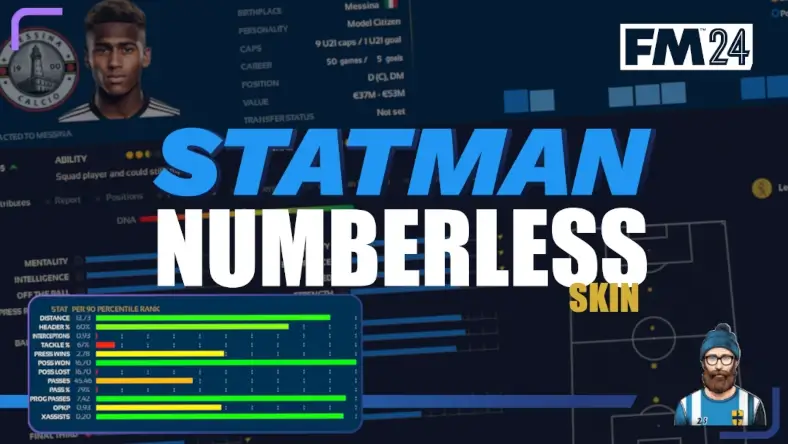Reignite your passion for Football Manager with a brand new skin downloaded to your Football Manager 2024 repository. Now we’re proud to introduce you to the brand new Statman Numberless skin for FM24 by Ben – a game-changing skin that puts players performance through statistical data and other metrics at the forefront of a better and more immersive Football Manager experience.
With the release of the FM24 Statman Numberless skin, Ben attempts to create a realistic skin for Football Manager 2024 by replacing player attributes with bars and statistical output in player’s profiles.
Get to know more about this innovative attributeless skins for Football Manager 2024 that has quickly become a true competitor to Mustermann’s Iconic skin, which we released on the website a few months ago, and discover this fascinating FM24 skin based on stats and data metrics.
Download the brilliant Statman Numberless skin for Football Manager 2024 below, or continue reading about everything this minimalistic and clean attributeless skin has to offer!
What makes the Statman Numberless Skin stand out from the crowd? The Key Features
The Statman Numberless skin created for Football Manager 2024 is an innovative attributeless skin ideal for anyone having the desire to embark on a ‘Moneyball’ save on Football Manager. With a brand new interface that completely changes the entire landscape within FM24, this attributeless skin will dramatically evovle how you play Football Manager.
By downloading the FM24 Statman Numberless skin you will notice a number of ground-breaking changes that might take you some time to get accustomed to. However, the UI within this brand new skin is truly fantastic and will change the way you develop and recruit players!
Below you’ll get an unique insight into what you’ll get by swapping out the default FM24 skin with Ben’s latest attributeless skin.
More Realistic Player Profiles
One of the greatest transformations and most noticeable changes is the UI revamp within the player profiles. The Statman Numberless skin comes with a variety of opportunities to judge your players abilities. Gone are the days when you pick your starting XI based on the player’s level of player attributes & star rating. Now, you’ll need to judge his performance based on stats and a more realistic assessment of players skills within specific playing categories that relates to his player role and position.
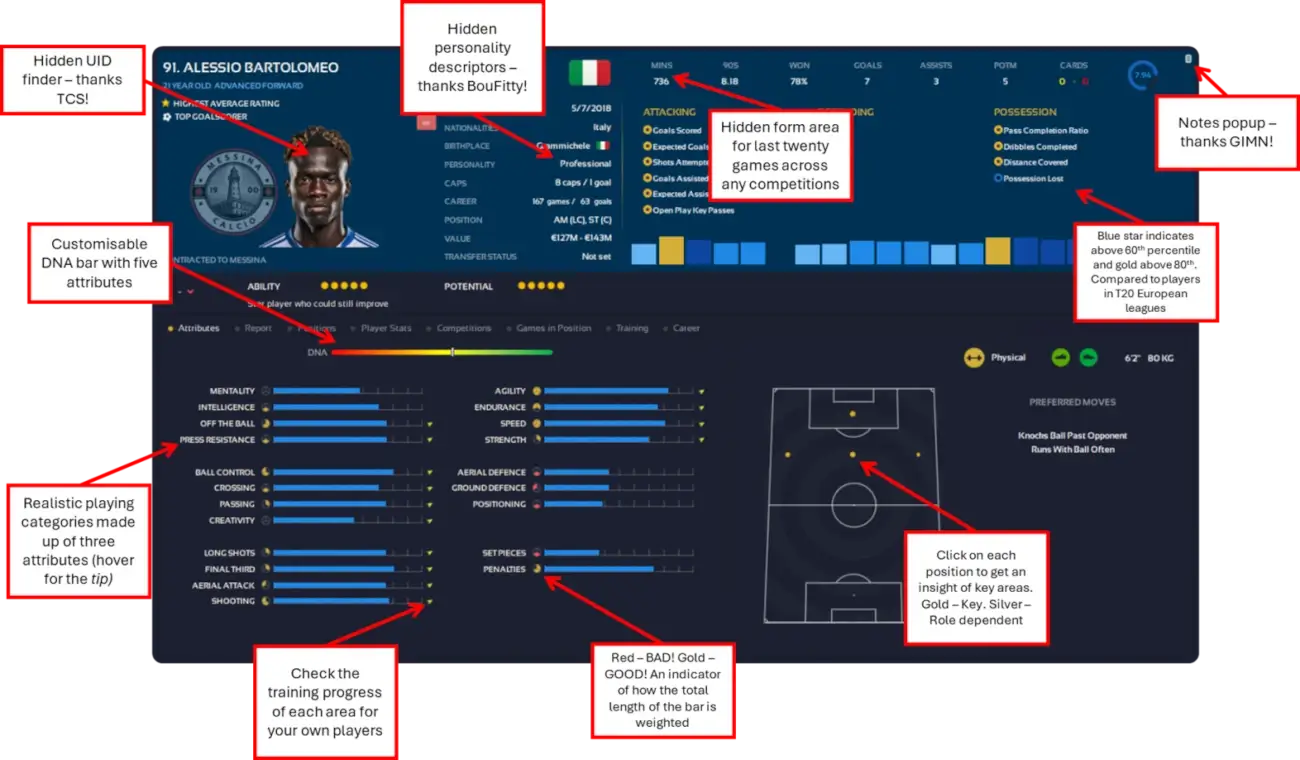
Featuring a number of hidden information that can be revealed with a tick of a button, the player profiles of Statman Numberless can give you a better understanding of the player and his skills, along with providing you with more information that might enhance your knowledge about playing Football Manager.
For instance, if clicking the Minutes text you will open up a hidden form page that shows a player’s performance in the last twenty games across any competition.
Then you can use three different player profile highlight modes that provides you a more focused player profile – one focusing on his abilities and one for statistics.

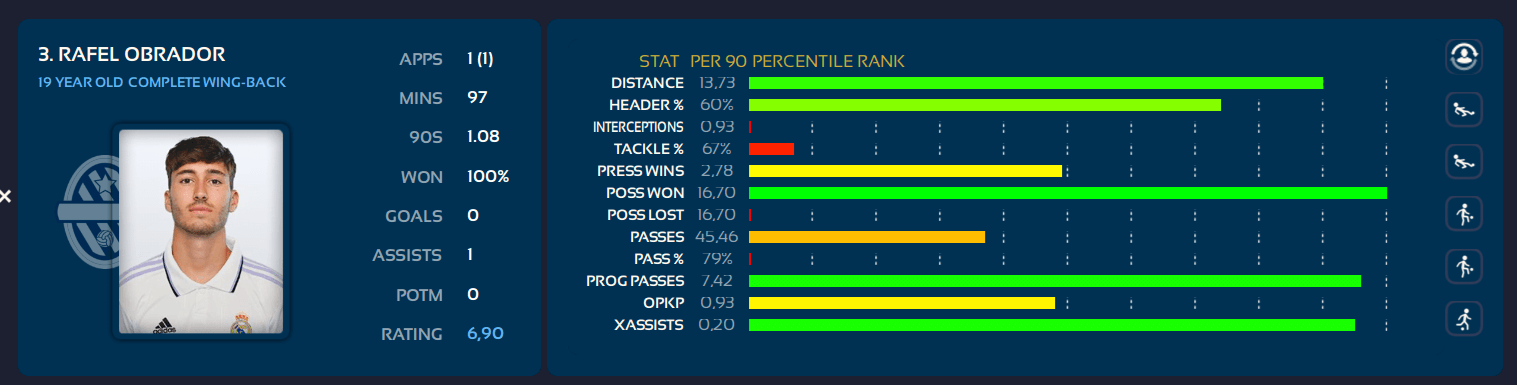
More Realistic Playing Categories: Removed Attributes
One of the greatest changes within this skin is that it aims to judge your players similar to what you’ll do in real life. Rather than determining a players skills based on a ranking between 1 to 20 of each of the player attributes, the player profile groups specific attributes into categories that describes a person’s abilities with or without the ball.
By grouping three to four attributes into categories like ball control, press resistance, creativity or gound defence, and outputs the average number into a bar that replicates how attributes ranges from 0-20 you will be forced to analyze a player’s abilities in the most efficient way.
An indicator next to the bar will give you valueable insight into the weighting of the bar – whether there are noticeable strengths (gold pie chart) or weaknesses (red pie chart), and let you know which area of expertise they are strong or weak in.
RELATED | Football Manager 2024 Best Skins
Key Skills per Position
A handy solution to better understand key abilities for the player’s position is available in the positional abilities interface.
The positional abilities is displayed through a slightly different circle size. A larger circle means he is natural in the position while a smaller dot let you know whether he has some knowledge of the position.
What’s brilliant is that if you click on the position, you’ll get useful information about the key abilities required to play in that position – something you’ll find useful when developing your young talents or recruiting new players – and help you to decide whether to keep or sell the player, or find areas that needs improvement according to his position/role/duty based on the abilities bar that goes from 0 to 100%.
The key areas for the position will displayed in a gold text indicator within the playing categories, meanwhile the silver color will describe abilities that are role dependant.
Revamped Position Screen
The position section within the player profile gives you a unique way to understand the player’s style. Through a spider web chart featuring 12 different player characteristics you can get a deeper understanding of the type of player he could be labelled as.
In reality this player style indicator seems to link to the player’s best suited player role and position based on key attributes required for every player role.
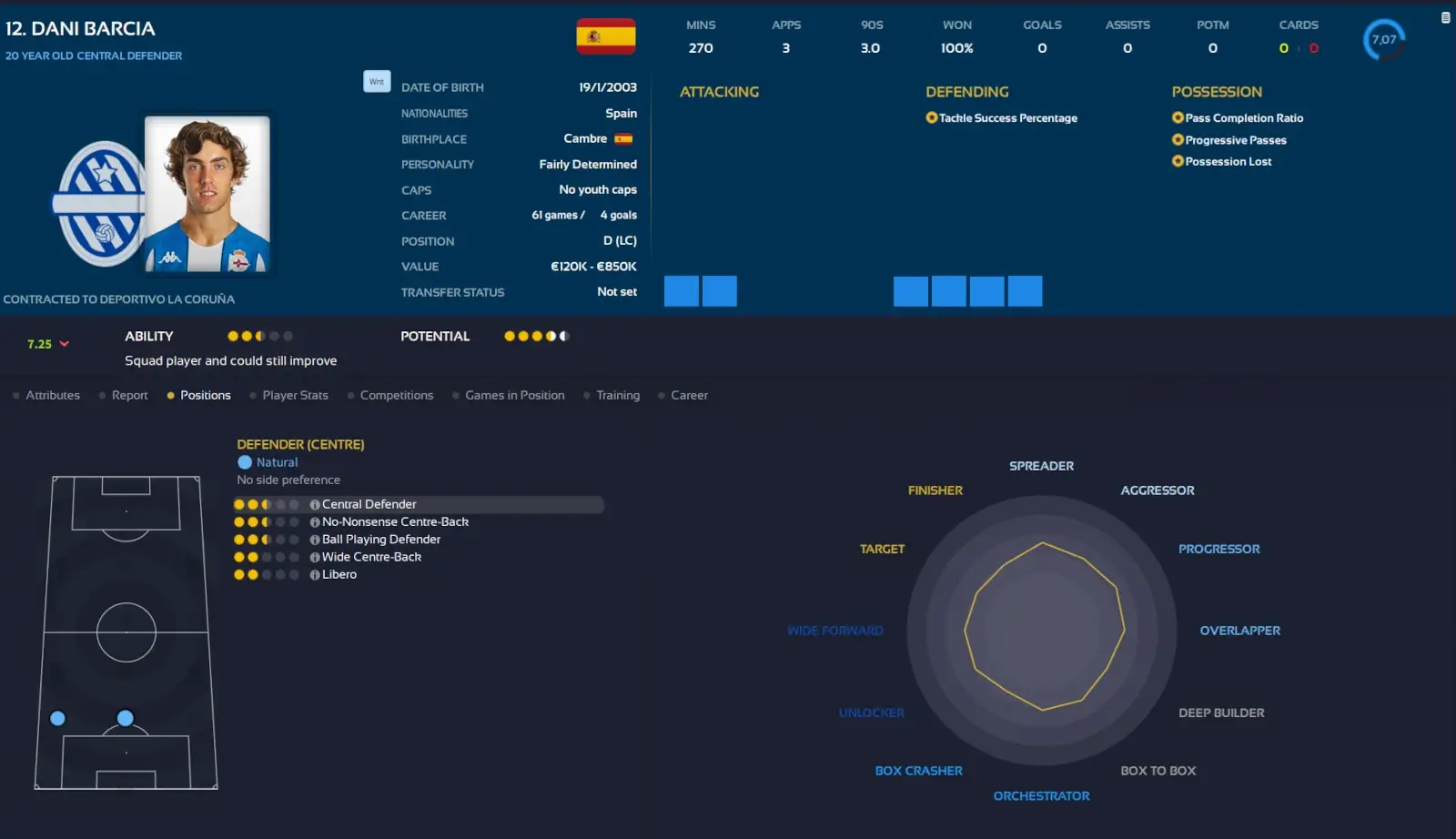
Does he have the capabilities of making longer and more direct passes forward whilst also stepping out and close the opposition down that might make him be labelled as a Spreader, or will he be inclinded to make more progressive passes and circulate the ball towards the final third like an Orchestrator.
Editor’s Pick
- Football Manager 25 FMG Standard Logo Megapack by FM Graphics
- Football Manager 2024/25 DF11 Faces Megapack & Updates
- Football Manager 2024 Tato24 Dark skin
- Football Manager 24/25 Real Names Fix
- Football Manager 2024 Custom Views Megapack
- The Best Football Manager Tips & Tricks
Key Statistics – Player Stats
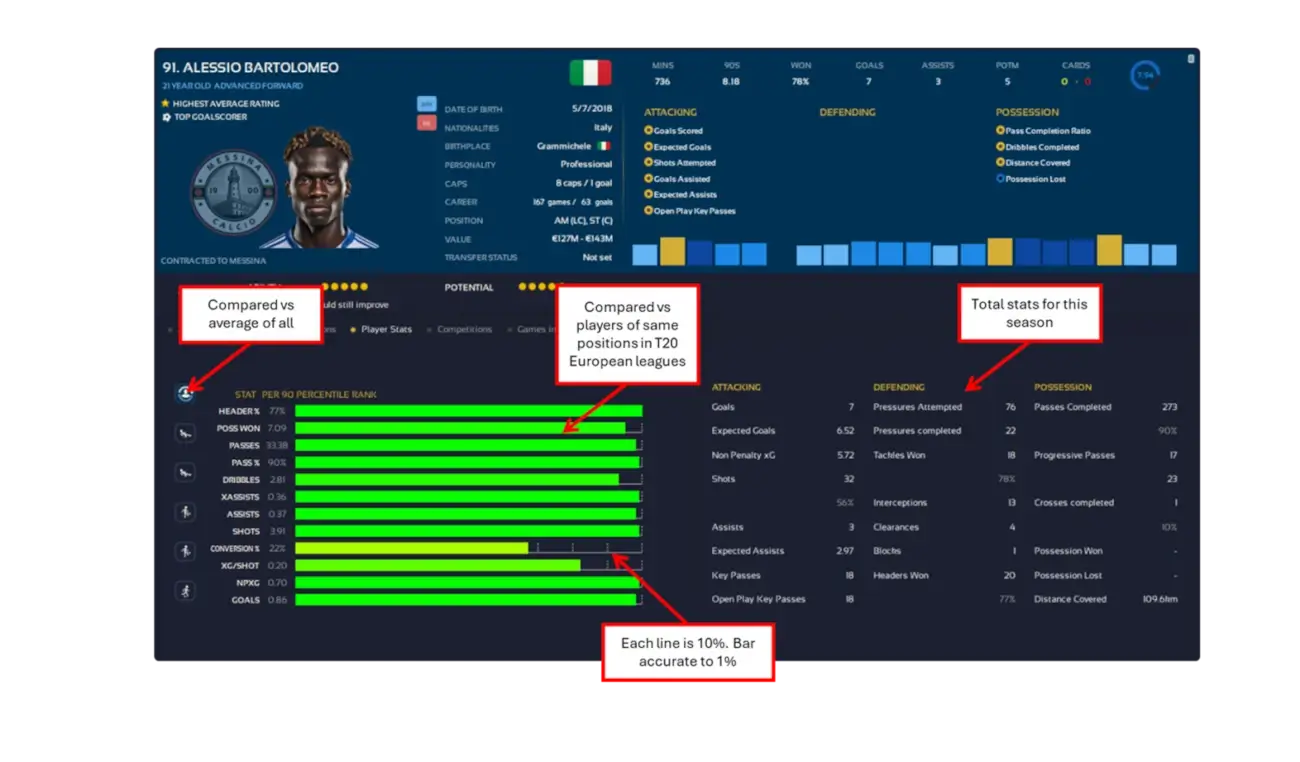
With a skin without attributes, you’ll need to base your judgements on stats. The Player Stats screen will be a go-to place to analyze a players performance. With the opportunity to judge a player’s performance based on stats per 90 minutes in overall, or according to specific positions, you can see how your player ranks compared to other players in the same position in the top 20 European leagues, just like how you’ll discover when browsing player profiles on FBref.com.
Next to the statistical ranking comparing your players to other players within the same position outside your club, comes a section that shows you the total stats for the player so far this season.
Customizable Club DNA Bar feat. 5 Key Attributes
Another noticeable feature within this skin is the DNA bar featuring five different key attributes relating to your football philosophy. You can easily customize it to your needs, but by default the DNA bar includes Decision, Anticipation, Acceleration, First Touch and Technique.
To customize it, open:
Statman/panels/player/dna selector.xml
Once the xml file is opened on a source code editor, such as Notepad++ you will get a step-by-step guide on how to prioritize the most important attributes for your tactics.
New Squad Statistics Overview
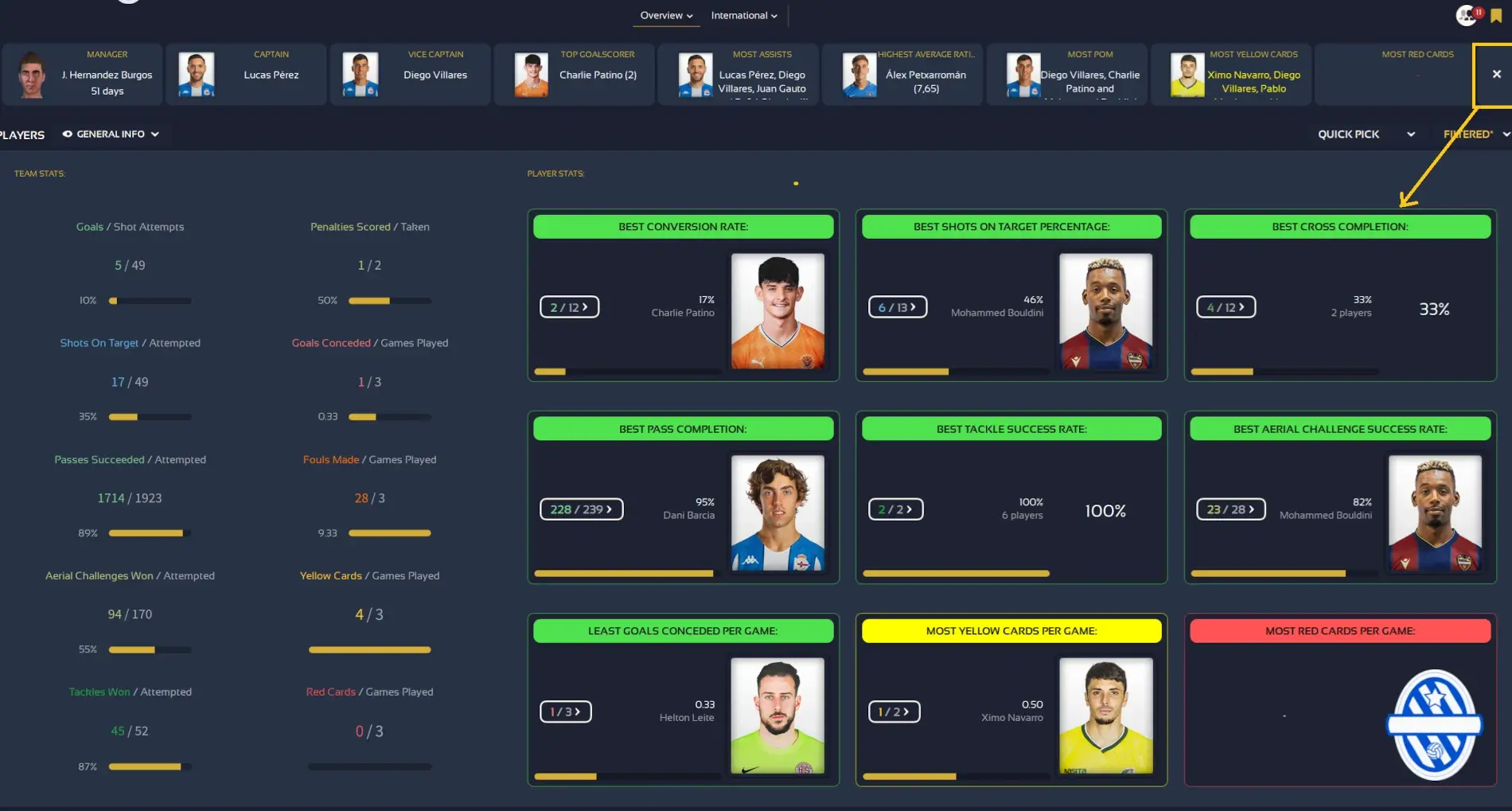
Another brilliant addition to this skin is the enhanced squad overview that focuses on Team & Player Stats. By clicking on the minor Statistics button all to the right side of the bar showcasing the top performers at your club, you will open up a screen that shows who is the best performers through a number of stats.
You can easily see who has the best conversion rate, who is the best tackler or find out how many shots on target you got relative to the number of attempts.
Basically, be able to better judge your tactics and your players performances.
Revamped Data Hub
Another amazing improvement to this attributeless skin is the revamp made to the Data Hub overview. Rather than displaying the team stats in several columns, the interface is more clean and easier to digest with General Performance, Team Attacking and Team Defending presented at the top of the screen.
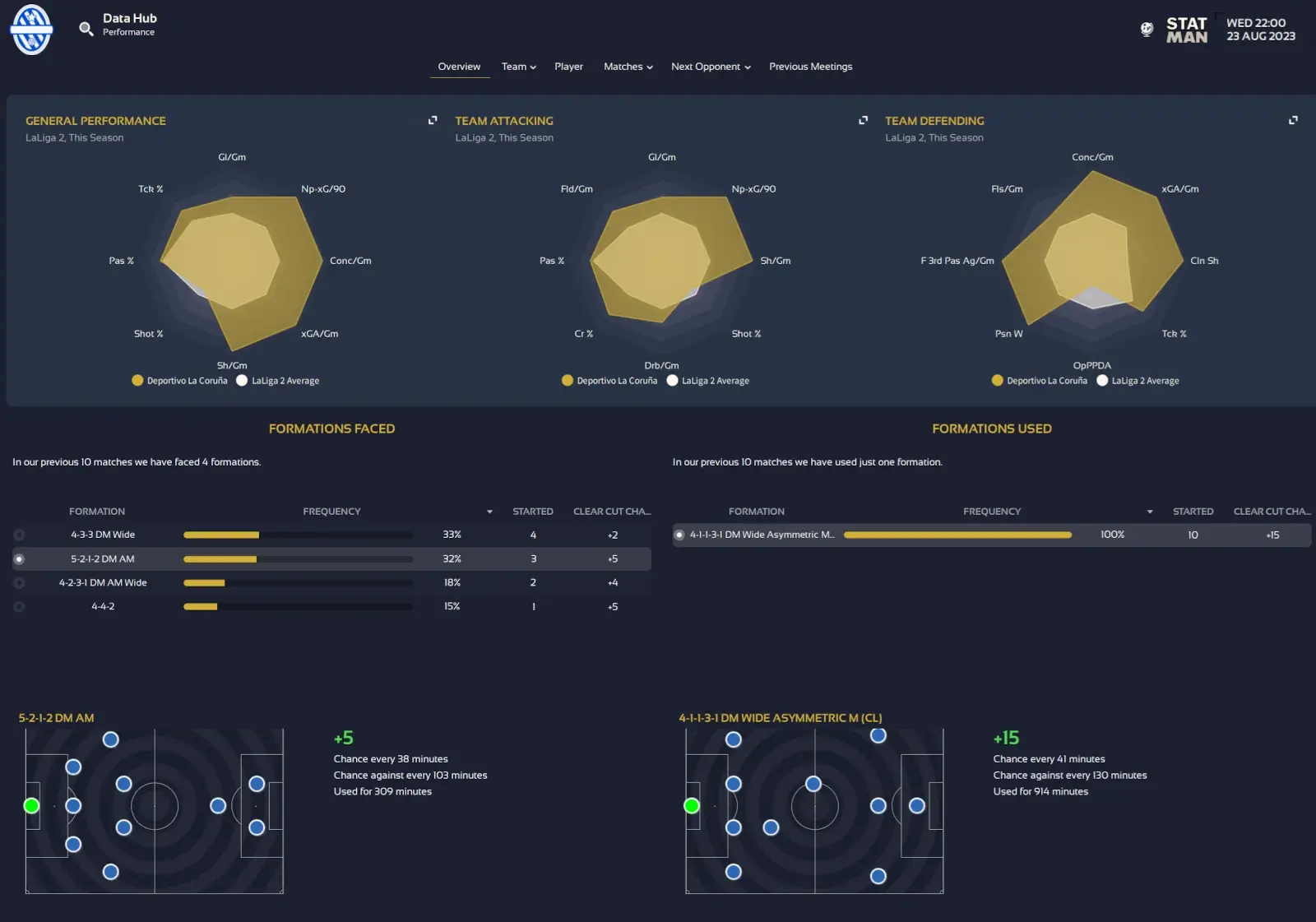
Below it, it fetches valuable data from the ‘Analyst Report’ about the performance of your tactics which will come in handy in the process of analyzing the next opposition to determine what formation you struggle coming up against.
These are just some of the key features of the Statman Numberless skin and further improvements and updates will come over the next few weeks as long as the creator plays FM24.
We hope you’ll enjoy it as much as we’re doing and that this brand new attributeless skin will become one of your favorite Football Manager 2024 skins!
Download FM24 Statman Numberless Skin
Update Football Manager 2024 with the Statman Numberless skin. Put statistical performance, metrics and data visualisations at forefront in player recruitment and development & use strategical thinking to judge players abilities with this wonderful attributeless skin made for Football Manager 2024.
Version: 1.02
Last Updated: 18-01-2025
How to download the Statman Numberless by Ben?
- Download the Football Manager 2024 Statman Numberless skin above. By clicking the download button you will be redirected to the download page.
- Move any previous versions of Statman skins to another folder renamed to the skins’ name.
- Move the file ‘Statman Numberless’ to the correct location on your Windows or Mac system at;
Documents\Sports Interactive\Football Manager 2024\skins- (create the ‘skins’ folder yourself if it doesn’t exists.)
- Extract the content of the Zip-file and move the folder called Statman from the ‘Statman – Numberless v1.01’ into the skins folder.
- Open Football Manager 2024. Go to;
Preferences> Advanced >Interface - Choose ‘STATMAN NUMBERLESS’
- Reduce the Zoom to 85% or 95% if your screen resolution is 1920×1080 or higher.
- Un-tick or switch ‘OFF’;
Use caching to decrease page loading times - Tick or Switch ‘ON’;
Reload skin when confirming changes in preferences - Click Reload skin and restart Football Manager
- Enjoy the Football Manager 2024 Statman Numberless skin.
- NB! Once the skin is loaded you can turn the skin cache back on and un-tick the Always Reload button.
You will get the best experience with Statman Numberless by using the English language (sorry!) and with a 1920×1080 resolution, sidebar icons only at either 85% or 95% zoom.
How to Locate Your User Data Location
Windows:C:\Users\[Your Windows Username]\Documents\Sports Interactive\Football Manager 2024\
Mac:Users\[Your Mac Username]\Library\Application Support\Sports Interactive\
Linux:/home/documents/Sports Interactive/
If you’re still not able to find the User Location, please read this guide.
CHANGELOG:
v1.02 Changelog (released 18/01/25)
- Added percentile numbers to stats on player profile
- Added customisable pros and cons for team squad and player search
- Reduced sizing of some widget-driven columns on team squad and player search
- Thematic alignment of competition panel
- Recoloured and resized top panel on team squad for thematic alignment
- Removed attribute values from player training panel
- Thematic manager home panel
- NUMBERLESS profile page for staff and human manager
v1.01 Update (released 11/01/25)
- Thematically consistent team and staff profiles.
- Removed a couple of panels that still show attribute values.
- Step by step .xml file to change DNA to suit your needs (panels/player/dna selector.xml)
- Bug fixes
v1.00 (released 04/01/25)
- Implementation of new player profile system that differentiated it from migrated version of STATMAN skin.
Credit
A major thanks to the skin creator _Ben_ for creating this amazing Football Manager 2024 skin, and for giving us the permission to re-distribute this game-changing attributeless skin to our community.
Please visit the original thread at the Sigames Forum for further updates that is not posted here or to contact the creator directly about requests or bug fixes.
A massive thank you and credit towards people in this community who have helped and developed panels within the Statman Numberless. Shoutout to;
BouFitty, TCS Skin, GIMN @mustermannfm, @wkdsoul @michaeltmurrayuk plus many more!